- AussieWPExpert: Lifehacker: How to Build Your Own Syncing RSS Reader with Tiny Tiny RSS and Kick Google Reader to the Curb – http://t.co/F57Rl1RehV
- AussieWPExpert: Morguefile – a source of free images/stock photos for illustration and design uses – http://t.co/Q1xl2enUsz
- AussieWPExpert: Mihai Valentin's article on the use of template_redirect() to override WordPress's template handing algorithm – http://t.co/TmNHk96I8Y
- AussieWPExpert: SpeckyBoy: WordPress Plugins to Help Make Your Site Responsive – http://t.co/3jwNlPJuKD
- AussieWPExpert: Namaste! LMS is a Free
Learning Management System
For WordPress – http://t.co/v72zpO4q6Y - AussieWPExpert: WarriorForum: Interesting debate between Yoast and Stallion regarding WordPress SEO best practices – http://t.co/gNujB3OI9S
- AussieWPExpert: Blogigs: 10 Free And Responsive WordPress Themes – http://t.co/l5eGp31cOw
- AussieWPExpert: WebNetHosting: WordPress vs Joomla vs Drupal – CMS Popularity War –
http://t.co/M7Ci1RiJwN - AussieWPExpert: SmartCompany: Top 10 tips for optimising adwords – http://t.co/r8uAzsx3Su
- AussieWPExpert: Yoast's classic guide on structuring the headings on your WordPress blog for improved SEO – http://t.co/Ej12Uir8lY
- AussieWPExpert: Brief Blogs for Week Ending March 22, 2013 http://t.co/m24m2COlTj
- AussieWPExpert: Vladimir Lasky to Present Talk on Reducing WordPress Website Spam at WordCamp Melbourne 2013 http://t.co/Cvk9sCXWK7
- AussieWPExpert: Vladimir Lasky Joins WordPress Firewall 2 Development Team http://t.co/YmtAw17LRv
- AussieWPExpert: sdavismedia: Why You Really Don’t Know How to Use the Thesis 2 WordPress Theme And What You Need to Do About It – http://t.co/pw9SJlgNgV
- AussieWPExpert: Brief Blogs for Week Ending March 15, 2013 http://t.co/OV13SDaEF7
Our Lead Developer Vladimir Lasky will be presenting a talk on how to reduce spam on your WordPress site, at WordCamp Melbourne 2013, to be held at the Royal Melbourne Institute of Technology on the weekend of Saturday 27th April and Sunday 28th April.
Types of spam that WordPress site owners often encounter include:
- WordPress Comment spam
- Contact form spam
- Trackback spam
- Email spam
Vladimir’s talk will cover various strategies for reducing each of these using off-the-shelf plugins and practical website design tips, without impeding the ability of clients, customers and website visitors to communicate, comment and contribute to your site.
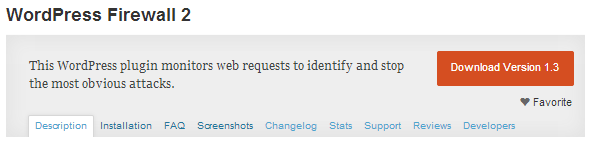
Aussie WP Expert’s lead developer Vladimir Lasky has joined the development team for the popular WordPress security plugin WordPress Firewall 2, continuing the work of past developers Matthew Pavkov and SEO Egghead.
The last release was version 1.3, published on 29th October 2010.
The next release will be version 1.4, which will include the following:
- Bugfixes for known issues
- Improved protection against WordPress-specific SQL injection attacks and executable file uploads
- Reduced false alarms
- Out-of-the-box compatibility with the ManageWP WordPress Management Dashboard
- AussieWPExpert: The WP All Import plugin lets you import any XML or CSV File into WordPress – http://t.co/TRTx6nUZiE
- AussieWPExpert: Modifying the Thesis Theme to Work with WordPress SEO Plugin by Yoast http://t.co/G744Vtiav5
- AussieWPExpert: Help Save Google Reader http://t.co/sW0LexU7ln
- AussieWPExpert: Video Comments Webcam Recorder lets WordPress users record videos as responses to post comments with an RTMP host – http://t.co/1l4w8ZLBmX
- AussieWPExpert: Repair/continue developing this WordPress plugin – Facebook Comments Importer – http://t.co/TOhX2DhJnz
- AussieWPExpert: MangeWP: How to Use Images in Blog Posts to Increase Engagement – http://t.co/linb3qrOmO
- AussieWPExpert: Brief Blogs for Week Ending March 8, 2013 http://t.co/k1laUJTS1q

I share the view of other WordPress developers who believe that SEO functionality should not be incorporated into a WordPress theme – it should be in a plugin. This promotes modularity and maintainability and avoids vendor lock-in. If you ever want to change the visual appearance of your WordPress site, your site’s SEO will not suffer.
One of the key selling points of the Thesis Theme – one of the best known premium themes for WordPress – was its inbuilt support for SEO. At the time that the Thesis Theme was first released, its inbuilt SEO features may have been equal to or superior to separate SEO plugins, but times have changed. I am not as critical of the Thesis theme’s native SEO capabilities as some other people, but one definitely can do a better job using some of the SEO plugins out there.
One highly-rated SEO plugin is WordPress SEO by Yoast (Joost de Valk).
Unfortunately, if you attempt to activate this plugin whilst using the Thesis Theme, you will have the problem of duplicate meta tags. You see, the Thesis Theme does not have a configuration option to disable its own HTML meta tag generation. As a result, when you access a page, it will contain both Thesis’s SEO meta tags those generated by the WordPress SEO plugin, which is likely to confuse search engines.
Continue reading »
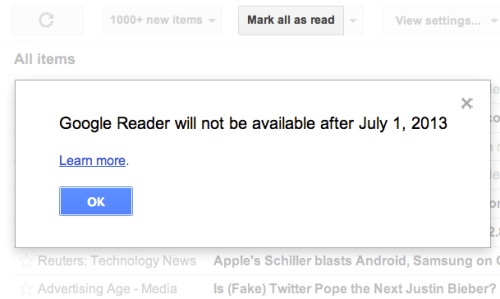
Google Reader is an incredibly useful tool that lets you follow any number of blogs and websites using their RSS feed URL. I use it every day to keep up with all the blogs I like. I would never be able to read so many posts, so quickly, without a tool like this. I have been a daily user of Google Reader for just over 5 years.
Today, I was shocked to log in and read the following announcement:
“Google Reader will not be available after July 1, 2013”
Continue reading »
- AussieWPExpert: How To Change H3 Heading Tag in Thesis Theme V1 Sidebar Widget Titles for Improved SEO http://t.co/YG1mtHxNXV
- AussieWPExpert: How to Add a 404 Error Image to the DIYthemes Thesis Theme for WordPress http://t.co/mU306iseDX
- AussieWPExpert: How to Correctly Add a 404 Error Image to your WordPress Theme http://t.co/DvmydsUz8M
- AussieWPExpert: PHP Snippet to Expand Shortened URLs http://t.co/o172cQef3t
- AussieWPExpert: How to Safely Enable Shortcodes in WordPress Post Comments http://t.co/kkOB9dY97l
- AussieWPExpert: WordPress Category Meta plugin enables custom fields for tags & categories: http://t.co/kk40Ii8FkN and http://t.co/Dt1pVq5ooM
- AussieWPExpert: PHP code to enable WordPress plugins hosted on GitHub to automatically update themselves – http://t.co/JNLa7GLSmo
- AussieWPExpert: Bit51: "WordPress plugin developers – clean up after yourselves!" – http://t.co/GM3Ag0YAKL
- AussieWPExpert: List of useful Google Chrome browser extensions (plugins) for Web Developers: http://t.co/6rDL7cdaFT
- AussieWPExpert: Brief Blogs for Week Ending March 1, 2013 http://t.co/WW4X8wQTIA
In the past, the majority of WordPress themes would enclose the title of sidebar widgets within an HTML h3 heading tag. The Thesis Theme V1 is one such theme.
WordPress theme designers have moved away from this practice because of an increased awareness of SEO. Nowadays, people who write search engine optimised content generally use HTML heading tags exclusively for hierarchical text elements with relevant contextual keywords designed to appeal to search engines, e.g. a post title with the main target keyword would be enclosed within h1, then the subheadings with additional keywords would be enclosed within h2, and so on.
In contrast, WordPress widgets often have generic titles like ‘categories’, ‘tags’, ‘meta’ and ‘links’ which have offer no usefulness as search keywords. Having h3 on these is wasteful as it has the potential to take value away other relevant keywords on the page.
The Thesis theme does not have a hook to change the styling of widget/sidebar titles. The solution is to unregister the two default sidebars, then re-register them with a different html markup for the title. In this example, h3 has been replaced by a div with the class “widgettitle”.
Furthermore, we have to ensure that this only happens AFTER the Thesis Theme has finished its default sidebar registration. This is achieved by hooking the action ‘widgets_init’ with a priority of 11 – lower than the WordPress default priority of 10.
The following code snippet should be added to custom_functions.php in the Thesis Theme’s custom file editor:
Continue reading »
This article describes how to get the Thesis Theme Version 1 to display a 404 error image as a substitute for any missing images on your site.
Continue reading »




